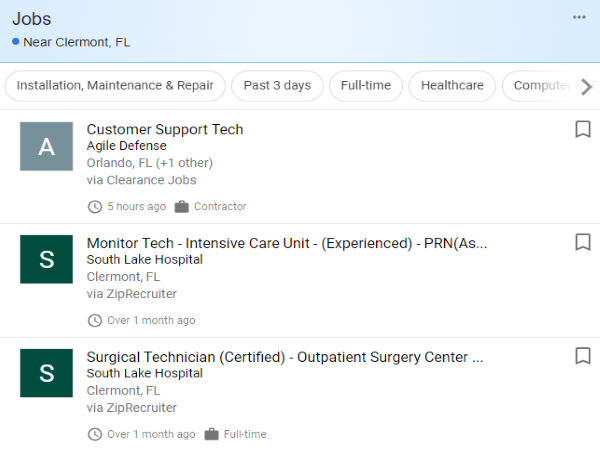I originally wrote this post in 2014. 😉 I added some notes [between brackets].
Lately I’ve noticed substantial positive increases in search engine page results for older sites that I’ve added structured data to. I’ve limited the structured data additions on my clients websites to products and reviews so far but again, the results have been notable.
<structured-data>
I think it’s going to be the rage in the SEO world before too long [and I was correct]. Especially when info companies start using the structured data to populate ‘sitelinks’ [in many instances they already are] and other content areas [like jobs boxes] on search returns pages. This will force a lot of work since webmasters of currently optimized sites will have to re-code their websites in order to be optimized for search again.
Structured data is not necessary to achieve sitelinks, but I have a feeling that in the future structured data will be heavily used to help determine what is added to sitelinks. This could include products, jobs, locations and a ton of other information. In short, By using structured data in conjunction with important web assets, one may be able to influence the content that gets displayed on a SERP.
Most intermediate level SEO’s know their HTML tags to a degree. The image alt attribute, page title, meta description, and others should be very familiar to you. However, the purpose of HTML is to make content look a particular way through a web browser, such as Chrome. On the contrary, in plain English, structured data is used to ‘talk’ directly to Googlebot.
“Microdata is a collection of shared vocabularies webmasters can use to markup their pages in ways that can be understood by the major search engines: Google, Microsoft, Yandex and Yahoo!
….While the long term goal is to support a wider range of formats, the initial focus is on Microdata.” – http://schema.org/
Here is a brief HTML example of Schema for a local business
<div =”http://schema.org/LocalBusiness”>
<a =”url” href=”https://urlmd.com”><div =”name”><strong>SJH SEO</strong></div>
</a>
<div =”description”>Website design, SEO, ongoing management services, experienced Naples, FL. web designer.</div>
<div =”address” =”http://schema.org/PostalAddress”>
<span =”streetAddress”>831 Oakley-Seaver Dr</span><br>
<span =”addressLocality”>Clermont</span><br>
<span =”addressRegion”>FL</span><br>
<span =”postalCode”>34711</span><br>
<span =”addressCountry”>US</span><br>
</div>
</div>
You can check the markup on your URL’s by using the Google Structured Data Testing Tool. Available through Google webmaster tools.
Also check out Google’s structured data markup helper, which will help you add structured-data markup to a sample URL or HTML markup: https://www.google.com/webmasters/markup-helper/
Reference:
Originally posted: Stephen James Hall, (January 28, 2014 @ 17:28:32)