It’s crucial to ensure that the images on the website contribute positively to the search engine visibility and user experience. In addition to optimizing images with appropriate alt text and descriptive filenames, it’s also essential to implement responsive design techniques to ensure seamless loading and display across various devices.
Guidelines for Image SEO
Consider these technical guidelines when launching your new website, to ensure your images are optimized effectively:
1. File Format Selection:
Use JPEG format for photographs and images with complex colors and gradients, as it provides good compression without compromising quality. Use PNG format for images with transparency or simple graphics, as it preserves image quality with lossless compression.
Reserve GIF format for simple animations only, as it has limitations regarding colors and quality.
2 Image Size:
Resize images to the appropriate dimensions required by their placement on the website. Oversized images scaled down through HTML or CSS still impact page load times. (Image files should be the same dimensions as the image displayed on a webpage.) Images should still have height and width attributes however.
Example: if a company logo displays as 100×100 on a mobile web page, the image file should have the dimensions of 100×100.
3. Image Compression:
Compress images to reduce file size as much as possible without significant loss of quality. Large image files can slow down website loading times a lot, affecting both user experience and SEO.
Utilize image compression tools or plugins to automate this process and maintain efficiency during development.
4. Descriptive Filenames:
Assign descriptive filenames to images using relevant keywords that reflect the content and context of the image.
Avoid generic filenames like “image1.jpg” or “photo123.png,” as they provide no useful information to search engines or users.
5. Alt Text Optimization:
Include descriptive and concise alt text for every image, providing context for users who cannot view images (e.g., visually impaired users utilizing screen readers) and helping search engines understand image content.
Incorporate relevant keywords naturally into alt text, but prioritize clarity and accuracy over keyword stuffing.
<img src="beautiful-sunset-mountain.jpg" alt="A beautiful sunset over the mountains">
In the above code snippet, the alt attribute within the <img> tag provides a concise description of the image content. This text is essential for accessibility purposes, as it allows screen readers to describe the image to visually impaired users. Additionally, search engines rely on alt text to understand the context and content of images for indexing and ranking purposes.
7. Image Sitemap Inclusion:
Include images in the website’s XML sitemap to facilitate their discovery and indexing by search engines.
Ensure that the image URLs referenced in the sitemap are accessible and lead to the corresponding images on the website.
8. Image Lazy Loading:
Implement lazy loading for images to defer the loading of offscreen images until the user scrolls to them. This can significantly improve page load times, especially for pages with numerous images.
9. CDN Integration for Images:
Utilize a Content Delivery Network (CDN) to serve images from servers geographically closer to users, reducing latency and improving website performance.
Ensure that CDN configurations are optimized for image delivery, including proper caching headers and compression settings.
Tip: Conducting regular audits of image metadata and performance metrics can help refine strategies to enhance both search engine rankings and user engagement.
The Sum
By adhering to these guidelines, you can contribute to the creation of a visually appealing and SEO-friendly website that effectively communicates your brand message while providing an optimal user experience.

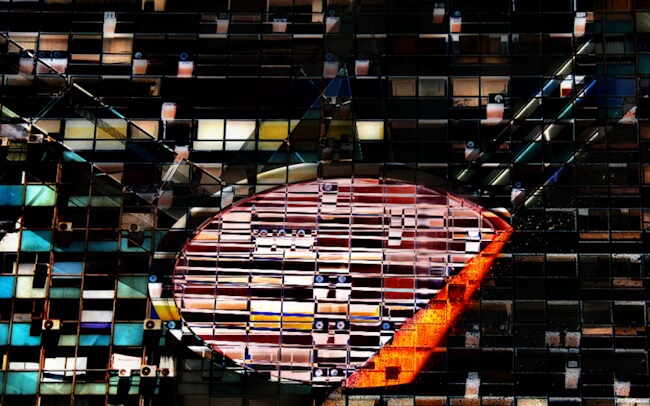
Graphic art by Mary Hall